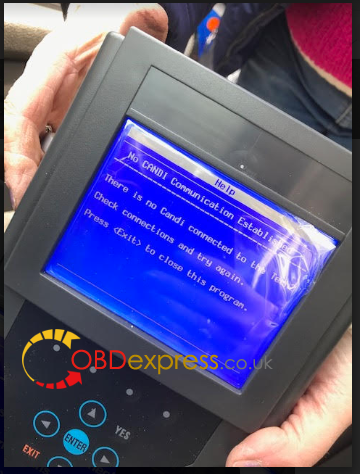Car models: 2015 Chevy Express 4500 with a little over 18,000 miles.
Symptom – When trying to start engine, turn key , dash goes dark and nothing happens, the engine does not turn over. Stop turning key and “SERVICE AIRBAG” is displayed and dash chimes 33 times. I used a Snap-on Solus Ultra to read the codes.
Current Codes that are showing up:U0100,U0140,U0073,C0055
Troubleshooting so far:
Battery is good. Checked all fuses in engine compartment and under drivers seat. All test good. Looking for ideas on what to check next.
Analysis 1:
– No EBCM fault will cause no start condition, so you can safely ignore the C0055 for now.
The three U codes are important and most likely have one common cause. The ECM, BCM, TCM modules are unable to communicate with each other. Finding the reason could be tricky, time to study that electrical diagram posted above and verify power, ground to the modules, disconnect those C100 and C101 connectors and check for continuity on the data wires. Automotive electrical troubleshooting experience required.
As a side effect, PRNDM1 indicator on the instrument cluster will not be illuminated while no communication is present. So when it lights up you know you found the problem.
Reply:
I do not see a C100 or C101 connector in the Body Builders service manual.
The PRNDM1 indicator is illuminated and seems to work when shifted. The head lights and FTP and brakes lights all seem to function properly as well.
Troubleshooting 1/18/19:
I disconnected the connector to the Airbag control module under the drivers seat. I got different symptoms when I tried to start the vehicle. I then reconnected it and disconnected the EBCM on the drivers side rail under the vehicle. When I tried to start the vehicle, I got the same exact symptoms as when it is connected. I measured 12 volts on both pins 1 and 11 and 18 and 28 on the EBCM connector K17. The ground was good to the ECBM as well.
I am going to hook a oscilloscope up to the CAN bus data pins and see if the correct signal voltages for proper bus communications are present.
Troubleshooting 1/19/19:
I hooked the scope to pins 6 and 14 on the OBD2 interface under the drivers side dash. I turned the ignition on. I saw the expected wave forms with no strenuous signals. I tried to start the vehicle and this time the started engaged and the engine turned over but it still did not start. The “Service Airbag” message was no longer displaying. I disconnected the connection to the OBD2 connector. I tried to start the engine again and it turns over but did not start. I tried again and the “Service Airbag” message re-displayed. I reconnected the OBD2 connector to the scope and was able to get the “Service Airbag” message to go away again.
With the engine wanting to turn over, I disconnected the EBCM connector again. I got the same exact symptom as when it is connected, engine turns over but does not start.
Next step, I am going to try to see if there is any data on the SAE J1850 bus pins on the OBD2 connector.
Troubleshooting 1/20/19:
I connected the scope to pis 2 and 10 on the OBD2 connector to measure data. I did not see any signals on those pins.
I disconnected the battery so I could measure the resistance of the High speed bus, pins 6 and 14 on the OBD2 connector. I read 60.4 ohms which is the correct resistance.
Analysis 2:
DTC U0100: Lost Communication With ECM/PCM “A”
DTC U0140: Lost Communication With Body Control Module (not Brake Control)
Check continuity to them.
Action
I started to look at the BCM. The BCM for my vehicle is NOT located behind the right driver side knee like the documentation states. It was located in front middle of the passenger knee bottom plastic plate. I took the BCM out of the holder. I pulled the X3 connector that has the data bus connections on it. Tried to start the vehicle with the connector removed. No PRNDM1 indicator and no crank. I plugged X3 back in, cycled the key and now it starts! I reinstalled all of the things I disassembled. It starts up every time. No codes are on the ECU now. I am kind of worried that this issue is going to come back to haunt me one day, but at least I know where to start looking. Thanks again for everyone’s help!
Not fixed yet! Ugh!
This Chevy Express 4500 is a RV cutaway for a Coachmen Freelander 21QB. During the troubleshooting I accidentally stripped the brass positive cable screw. I replaced the stripped battery terminal yesterday and connected the house battery’s back in and hooked back up the RV charging relay. The problem reappeared. It failed to turnover and the service airbag message appeared again. I unhooked the relay and after many tries was able to get it to start again. Seems to be very intermittent. I am looking back at the pictures of the scope screen for the CAN- low level. I noticed interesting voltage levels on the CAN Low bus line. Not sure if that is impacting the bus or not. I attached the picture so you can see that the low part of the CAN-Low line signal has a couple of different voltage levels. The CAN-High signaling seems to look fine. I will attempt more troubleshooting again tonight to see if I can create a fail/good start scenario to help a little more in finding the source of the issue. I wish I had a digital scope with 2 inputs and CAN bus decode, but I only have an older analog one right now with a single input.

CAN – low signal
Advise continue to check:
You’re goanna have to probe deeper. Use continuity mode on your DMM. Probe the data bus pins between module and module to make sure they have a good connection. Check power supply and ground connections too.
What to do:
I measured the resistance between the CAN-H and CAN-L pins on the OBD2 port below the driver knee. I measured 60 ohms. If the data bus was open anywhere, I thought that I would get a different resistance but this is all new to me. All of the dash lights seem to function properly even during the no crank situation. The PRNDM1 seems to always work unless I disconnect the X3 connector. The battery is good and not a source of problem.
The issue seems to be intermittent. I can recreate a no start / service airbag display if I let the vehicle sit for a long period of time (so far I have only tried 24 hours); put the key in; turn the ignition to run; wait 1 sec; turn key to crank. The starter will engage for .5 seconds and the stop. All lights on dash go out. When I release the key back to run, the dash lights reappear and chimes 5 times and then I get 33 fast chimes with the service airbad message.
The engine will not start until I do the following. It I take the key out, open the drivers door, wait 10 seconds, put key in and turn to run; wait 4 seconds; then turn to start. The engine will then start and no messages are displayed. The engine will continue to start (most of the time) with any attempt after this and seems to function normally.
I need to figure out what sequences/sensor conditions in the computers will cause the “service airbag” message to appear with 33 chimes.
Question:
Can someone help me understand the CAN bus layout for my vehicle? The diagram show 3 x 120 ohm resisters instead of 2. Also, why do most of the modules have 2 connections to the CAN bus? I would think that it would only be one if the module was a node on the bus.
BODY BUILDER MANUAL FOR 2015 CHEVROLET EXPRESS/GMC SAVANA ELECTRICAL SECTION – page 120
I have an digital oscilloscope with CAN bus decode on order and will be posting captures hopefully soon.
Analyze:
I really think you are barking down the wrong rabbit hole. Analyzing the signals will be very time consuming, and ultimately unproductive towards solving your no-start.
If you checked to make sure the modules have good solid connections to each other, power, and ground, then the next step is to start swapping modules.
Reply:
I think I understand, 2 different transmission configurations with terminating resistors shown in the diagram. Thanks. Scope is due to arrive next Thursday. I will be able to plot voltages to the BCM while cranking as well as do a detailed signal inspection of the CAN bus. More to come.
Go on….
Based on my older scope analysis, I believe that I have a module that is corrupting the bus. Instead of randomly replacing modules, my goal is to capture the data of the offending module and gather the ID field of it. Then I will know what module is bad and replace it. I have seen others troubleshoot it by pulling fuses to the modules one at a time until the bus looks clean, but I am going to try this method first.
GM Tech2 needed:
if you really believe you have a module issue you need to borrow a
GM MDI / GDS tech tool, it will allow you to determine/test the health of each system. Your van is too new to use the older Tech2 which is pretty common at local service shops (I have one myself and they are invaluable but my van is an 06).
What to do next:
Just a quick update. The engine starts every time I try now, I can no longer make it fail. I did not do anything to fix it that I know of. For additional troubleshooting, I purchased a “CANable” CAN to USB adapter. I was able to configure the adapter and connect it to a Raspberry PI 3 and run Wireshark to capture raw CAN bus packets. I was specifically looking for packets with the “error” bit set in the CAN header which would represent bus errors. I captured packets for an extended period of time and did not see a single error. I guess I will have to wait till this problem reoccurs to troubleshoot further.
Till next time…….
Finally solved.
Problem back. My vehicle is an RV so I went to use the vehicle last weekend for the first time since December and the same thing happened again. Turn key , dash goes dark and nothing happens, the engine does not turn over. Stop turning key and “SERVICE AIRBAG” is displayed and dash chimes 33 times. I then used the same method of getting it to start as before. Opened the drivers door and closed it. Waited for the mileage to disappear, turn the key to on, wait for 4 seconds and then start. It has started ever time after that. At least I think I have a work around and hoping it does not stick me on the road in some distant city.
Credits to @rockfishon https://chevroletforum.com/forum/
GM Tech2 for sale